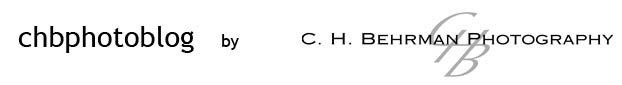Monday, August 9, 2010
Thursday, August 5, 2010
NEW WORKSHOP: Photography & Photoshop At Pelican Point
Hi Everyone,
I'd like to introduce you to the NEW Photography & Photoshop At Pelican Point workshop on the weekend of November 5-7, 2010 in Pismo Beach, California.
Pismo is located in the spectacular California central coast area about 15 minutes south of San Luis Obispo.
The Photography & Photoshop At Pelican Point Workshop event is a fun and information packed educational intensive that includes:
5 classes - including Photoshop & Lightroom - covering workflow, GPS geotagging, panoramas, high dynamic range (HDR) and fine art printing
4 guided photography sessions - including sunrise and sunsets at the water's edge and the Pismo sand dunes
2 de-briefing show & tell sessions - in the evenings - including desserts
You will be coached and taught by 2 photography instructors:
Chuck Behrman - a Los Angeles based advertising and fine art photographer, has been holding workshops in digital photography, Photoshop and Lightroom in the Los Angeles and Central Coast areas since 2004. He also teaches Photoshop, part time, at Cal State - Dominguez Hills.
Jim Vincolisi - an Atascadero, California based fine art photographer and owner of the B & W Gallery in Atascadero. Jim specializes in black and white photography and printing, both digital and traditional.
The workshop is limited to 10 students, insuring personalized instruction from the 2 professional photographers present.
You can see all the details at: http://www.chbphoto.com/p4workshop
There is an EARLY BIRD special rate in effect until September 15 that will save you $66 off the normal workshop price!
There is more -
FREE EXTRAS included in the price of the workshop:
FREE - Continental Breakfast (Saturday, Sunday and Monday) - provided by the hotel
FREE - Lunch on Saturday & Sunday
FREE - Wine & dessert on Friday, Saturday & Sunday evenings
FREE - Video tutorials of everything covered in the workshop + some things not covered in the workshop
FREE - Color fine art giclée print of one image you have created during the workshop (up to 20"x24")
The hotel has offered us special room rates of $89 per night (includes free wifi). The rooms are normally at least $132 per night!
Room reservations must be made by October 1, 2010 to get these rates!!!!
Please call the Shore Cliff Lodge directly at 1-800-441-8885 and request the CH Behrman Photography Block.
If you have any questions after visiting the site, please feel free to contact
Chuck at: 310.216.6611
or Jim at: 805.460.9776
Monday, May 3, 2010
A Few News Items
Hi Everyone,
I've got a few news items here, I hope they're of interest to you.
Facebook -
I've established a presence on Facebook both as "Chuck Behrman" and as "C H Behrman Photography." Since I'm going to be announcing new events, workshops, etc. via Facebook, I'd like to invite you all to join Facebook and become my "friends" (many of you already are).
Face2Face -
The Face2Face program, where I can work with you on an individual basis over the phone or in person at your location or mine has been working out well.
I'm available in the LA area at any time and, on occasion in the Central Coast. I'll be in the Central Coast doing Face2Face on May 16 & 17 (May 16 is totally booked - I do have some time available on the morning of May 17). If you're interested, please contact me by email, on facebook.com, or by telephone at 310.216.6611.
Discounts on ink -
As you are probably aware, I am a great proponent of the Cone inks, made by Jon Cone of Vermont (www.inkjetmall.com). I use both his Piezography black & white inks and the ConeColor pigment inks in my Epson printers. They make reusable cartridges too.
Until today, you have been able to get a 10% discount on the inks at inkjetmall.com by using the code: chbehrman10. You can still do that for the black & white inks; but, I've got a better deal for you -- 15% off on ConeColor Pigment inks!
These inks are about ⅓ the cost of Epson inks to start with - so it's only getting better!
Use this discount code [ FRIENDS15 ] so that you can receive a 15% discount off ConeColor inks. You must place this code in the Apply Coupon Code field of the shopping cart when you checkout.
At the same time you must enter chuck@chbphoto.com in the Customer Comments field.
Their inks are very reliable and consistent. I've been using the color inks for a couple of years in multiple printers and have had no issues as far as color, clogging or fading on both fine art or photographic papers. Their inks are tuned for the K2, K3 and K3 Vivid systems.
Photoshop CS5 -
As you are aware by now, Adobe has started shipping Photoshop CS5. I've been using this program and it is AWESOME! I'm putting together a workshop (and CDs) that will cover the new aspects of Photoshop CS5 as they apply to photographers and hope to present these within the next couple of months. I'm planning on concentrating on the improvement and the differences in the workflow brought about by the updates. I'll let you know as soon as I can come up with a schedule for classes both in the LA area and the Central Coast.
I'm also creating a class on using layers in a non-destructive workflow to be presented in the same time period.
Good luck to all,
Chuck
Tuesday, March 2, 2010
Getting “It” Right For Better Photographs: Printer Profiles
In past articles, we’ve discussed seeing the proper colors on your monitor and how to profile the monitor accuracy.
Our next step will be to learn about “printer profiles” and how to use them. Printer profiles are how your application (like Photoshop or Lightroom) tells your printer what colors to print. It’s really difficult; nor is it as intimidating as it sounds.
When you make a print, you must tell your printer which paper you are printing on. The printer profile does just that.
All papers made by your printer manufacturer (like Epson or Canon) have these profiles built into their software. In Photoshop, you simply tell your printer that you are printing on “Premium Glossy”, “Watercolor Fine Art”, or other paper and the printer will do the rest.
But what if you are printing on a paper that was made by another manufacturer? That’s usually not a problem since most independent paper manufacturers (like Moab or Lexjet) will provide paper profiles on their web sites for their various papers.
Now the problem… companies like Epson don’t make profiles for their papers for use on other companies’ printers. Or, conversely, they don’t make profiles for printing anyone else’s papers on their printers. So, if you’re going to print an Epson paper on a Canon printer, you’ll have to make your own custom profile.
Again, this is not difficult… but it is possibly expensive. To make a paper profile you’ll need a Spectrophotometer such as a ColorMunki, I-One, or Spyder 3. These devices can cost anywhere from $350 - $1500. But, they do a great job and can also be used to make profiles for your monitor and projector. There are companies around that will make custom profiles for you for $50 - $100 per profile.
Using a custom profile when you print is very straightforward also. Next time I’ll talk about the nuances involved when sending your image to your printer.
You can add your comments and questions below. I’ll be happy to answer them. The idea is to just enjoy and learn.
Subscribe to:
Posts (Atom)